Sign up a Facebook account is very easy and simple. It hardly takes two minutes. Below is step by step guide with Images.
1. To begin, First visit www.facebook.com and you will see small sign up form in right side of the homepage.
2. Now enter your name, email, password and other information. If you don't have email address, then create an email address from following sites.
1. Hotmail 2. Gmail 3. Yahoo
3. At the end, click the "sign up" button proceed to next step. Now facebook ask you to fill some words in captcha. Fill those words prove that you are a human and click "sign up".
After it, you have to follow some steps.
Add friends
If you know any friends from the list, you can add them. Otherwise, click "skip" to next step.
Profile Information
Now fill your accurate profile information on Facebook so that your friends will be able to find you easily.
Profile picture
In final step, upload picture from your computer or webcam and click "save & continue".
Facebook email confirmation
Email confirmation is one the most important step you should follow to secure your Facebook account. For confirmation, open your email account and click the confirmation link.
After confirmation, your account will be ready to use. Now you can access all Facebook features an enjoy with friends.
Still Looking for popular sites like Facebook then check it
Read: sites like Facebook
Hope, you have created Facebook account successfully. Still if you have problem regarding Fb account, please leave comment. I will try to resolve it.



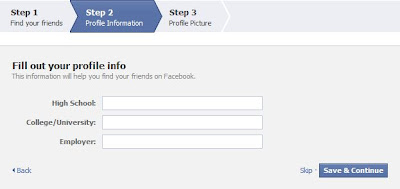


No comments:
Post a Comment