Deleting your Facebook temporarily account hide your profile, but it is also possible deactivate your Facebook account permanently.
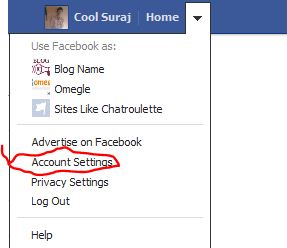
Follow these steps to delete your Facebook account Temporarily
1. Login your Facebook profile with your email address and password.
2. At the top right of your Facebook home page, scroll down the arrow and click "account setting" tab. Now find the "security setting" option for further setting.
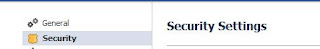
3. At the end, you will found an option to deactivate Facebook Account. Now click on "deactivate Account" and give the proper reason why you want deactivate your account.
Finally, click on the "confirm" button. Now your Facebook account will be temporarily locked. You can activate your Facbook account any time.
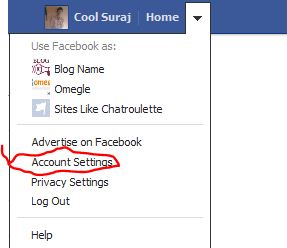
Follow these steps to delete your Facebook account Temporarily
1. Login your Facebook profile with your email address and password.
2. At the top right of your Facebook home page, scroll down the arrow and click "account setting" tab. Now find the "security setting" option for further setting.
3. At the end, you will found an option to deactivate Facebook Account. Now click on "deactivate Account" and give the proper reason why you want deactivate your account.
Finally, click on the "confirm" button. Now your Facebook account will be temporarily locked. You can activate your Facbook account any time.
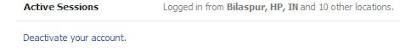
No comments:
Post a Comment